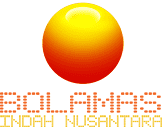TOOLS

AREC ONLINE DIRECTOR (SOFTWARE-BASED)
Designed to be used exclusively with AREC LS and KL Series Media Stations, AREC Online Director (software-based) application can be downloaded and installed on the desk computer or laptop, making users easily switch/mix between sources, change recording/streaming layout, add or remove backgrounds and overlay graphics (titles) for live video production.
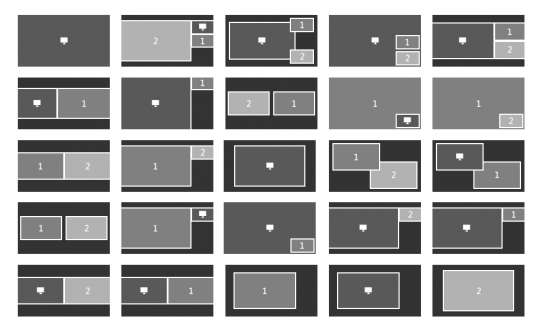
AREC LAYOUT EDITOR
AREC Layout Editor is an AREC's self-developed tool to support media stations' users. With intuitive interface design, AREC Layout Editor makes it easy to create and arrange customized recording/streaming layouts for live video switching quickly. Just select a preferred layout, fill in the video channel numbers and save files, users can start to prepare and arrange the recording/ live streaming video layouts for a better viewing experience.

CONFIGURATION TOOL FOR AREC AUTO-TRACKING CAMERA
This Configuration Tool allows you to change the default settings of Auto-Tracking features for CI-T21H and CI-T21S. It includes auto-tracking on/off, auto-zoom on/off, zoom offset, target missing compensation, camera install direction and so on. With this configuration tool, the AREC Auto-Tracking PTZ Camera can be easy to use for different scenarios and indoor spaces.
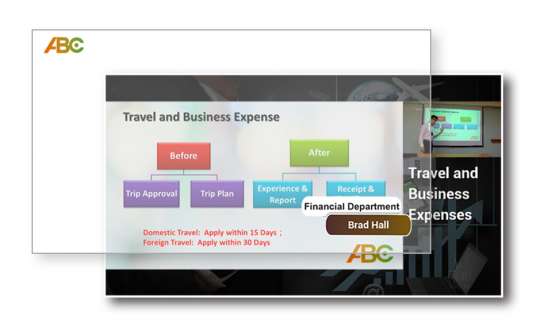
10 OVERLAY IMAGES FOR FREE DOWNLOAD (NO WORDS)
You can download the overlay images and add the words you need easily via your computer drawing and painting software for live video production with your AREC Media Station.

10 BACKGROUND IMAGES FOR FREE DOWNLOAD (NO WORDS)
You can download the background images easily for live video production with your AREC Media Station.